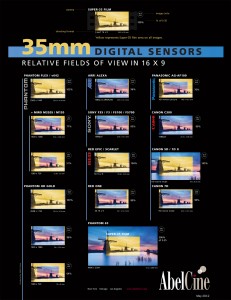Bringing Mars Rover Design Down to Earth
As published by Space.com
January 29, 2014
Kai Staats, documentary filmmaker and member of the MarsCrew134 team, contributed this article to SPACE.com’s Expert Voices: Op-Ed & Insights.
I recall the first time I stepped into the red coveralls, pulled on the backpack, and with the help of a crew mate, closed the acrylic dome over my head to become part of MarsCrew134. Immediately, the sensation of a real expedition on the Martian terrain was suddenly made real. I could hear my own breathing, the cool air blowing across my face inside my helmet. The sound of those around me in the staging area was muffled and difficult to understand. Once outside, the glare of the Utah desert sun refracted in the scratches of the helmet’s visor, which has seen many Crews come and go over the years.
The Mars Desert Research Station (MDRS) is the second simulated Mars surface exploration habitat and analog research station, owned and operated by the Mars Society. Pioneered by Mars Society member Shannon Rupert, the society built MDRS outside of Hanksville, Utah, in the early 2000s.
NASA had used analogs for decades as a means of conducting research, testing equipment and conducting food and psychological tests to both improve methods of space travel and train astronauts — MDRS built upon that experience. In the years since Rupert envisioned the station, she has always remained fully engaged. Run entirely by a volunteer staff, it is a major endeavor, from managing the water supply, fuel, food, plumbing and generators to staffing a daily Mission Control from 7:00 p.m. to 9:00 p.m. every night. Each MDRS team delivers no less than 27 reports each day, measuring water consumption and fuel, and providing engineering, medical, and greenhouse updates.
When in the field, I knew the hardware we wore only moved outside air into our lungs — there was nothing but a mechanical connection between the helmet and the modest, home-built suits, worn and in need of repair. Yet, there was a certain excitement, an anticipation of the first, mock, extra-vehicular activity (EVA) of the day, which was amplified by the effort required to open the station’s airlock door.
I helped Ewan Reid, a Canadian electrical engineer, roboticist and member of MarsCrew134 configure the carrying deck of the RoadNarrows Kuon rover: a prototype, large-scale, multipurpose, wheeled, payload platform. The rover carried our payload, a laptop coupled with a pair of cameras that provide stereo vision for terrain mapping. Quarter-twenty bolts, zip-ties with mounting-holes, and kite string serve as mounting points and tie-downs for a machine capable of moving four hundred pounds at twenty miles per hour.
My gloves were thick (by design), making the use of any tools smaller than a hammer tricky — and tying knots in multi-strand, nylon cord nearly impossible. In our field excursion, the helmet visor fogged over and I was forced to wait for it to clear before completing the modification. We required more than one hour for what would have been fifteen minutes effort in a proper lab, or even a field exercise in which we were not wearing thick, simulated spacesuit gloves.
We powered on the rover, remote laptop and Xbox360 controller that served as the remote control for the rover, and … nothing. The Linux application which controls the rover provided by RoadNarrows yielded the proper response, echoing on-screen our controller key presses in succession, but the rover remained immobile.
Through hand radios, our stand-in for the remote communications that will be available to astronauts on Mars, Ewan and I discussed what we believed to be the cause of this lack of communication. We moved from hardware to operating system to application to driver, trying to determine the point of failure.
After a power cycle of both the hand-held laptop and the rover, the two hundred and seventy pound wheeled platform lurched forward with power to tow a truck (as RoadNarrows has demonstrated in the alley behind their Colorado shop). For safety, it is important to not stand near either end of this machine, for its shell is metal and wheels are designed to crawl over rough terrain.
The rover spun, hesitated and lurched forward with the push of the Xbox joystick, and then — nothing. No response, even after two power cycles. The harsh shadows of the setting sun alerted us to the little time remaining in the day, another come and gone too quickly on a simulated Mars.
Once inside the MDRS habitat — where we live, work, eat, and sleep — we communicated via email with RoadNarrows to learn the source of what is likely a wi-fi override, two devices fighting within the same frequency domain. The company instructed us on how to access the settings via the rover’s self-hosted website (the rover has its own on-board web interface), and we knew the next day we should be ready for a proper, long-range, terrain-mapping excursion.
This is field testing, where all solid systems break down and the real world steps in. This is why we are here. We cannot simply pick up our cell phones to call for assistance when there is a problem. We do not carry network-enabled tablets, nor can we overnight a part from Amazon. Outside of analogs in the polar regions, this is as real as it gets.
After the excursion, Reid and I manually rolled the rover back to its parking spot outside the green habitat and returned to the airlock, toolbox and laptops in hand. Twenty minutes later, the entire crew was walking around in indoor slippers, light shoes and flip-flops, greeting each other to learn about research and plans for the evening.
This is not faked. This is not a scripted story. This is not pretend. Each and every day we engage in real research with real challenges. Each day we learn something through our own projects, and through those of our colleagues.
The Mars Desert Research Station may be an analog, but it generates an opportunity for learning like few others on Earth … until we someday arrive at Mars.
To learn more about MarsCrew134, visit www.marscrew134.org.